First and most important thanks to all beta testers so far. All your comments were heard and will be addressed and what better way to prove it than to provide a new beta version 🙂 But let’s start with a pretty image:
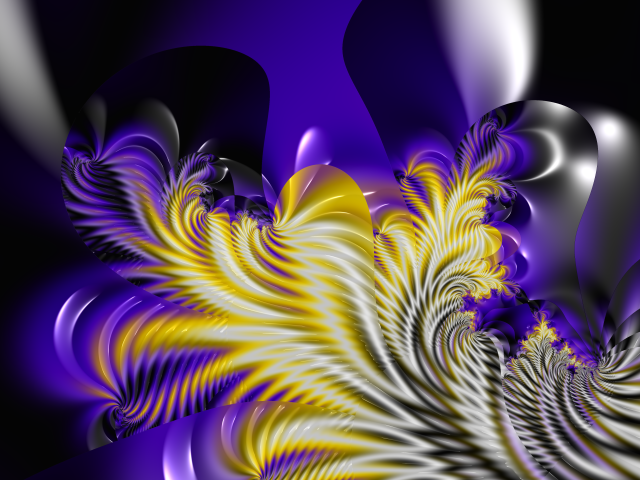
More on that one later 🙂 First, what’s new?
Stability
This new version is all about fixing bugs in the first beta version. Stability, stability and stability. So, the most annoying bugs are hopefully gone.
- The second icon of Fract was due to a bad configuration inside the Demo-menu. This is resolved now.
- The crashes when light effects are active in Shader Properties are also gone.
- Saving favorites or palettes will now use URL-encoding, thus allowing pretty much all names except for ‘.’ and ‘..’
- sinh, cosh, exp, sin, cos and log should work now properly for complex numbers. Special thanks to Erik Bock who caught the bad sine implementation in Fractview and therefore also fract.
- I switched to a mathematically more correct behavior for the ‘abs’ function. ‘abs c’ for a complex number will now return the radius. For a component wise abs function (that is used in eg the Burning Ship fractal), use ‘cabs’.
I used the new version quite extensively and I did not experience any crashes yet.
Features
Color Picker
This update is all about stability, but there are some new features: There is now a pretty color picker (trigger per double tap from the palette menu). The color picker consists of two tabs, one to freely pick a color in a triangle, and one to pick it from a table. There you can also enter the #rrggbb-hex code or #aarrggbb, where ‘aa’ is the alpha value.
I am not 100% satisfied with it though, so most likely I will simplify it and remove the color table, so maybe in the next beta it will rather look like the following:
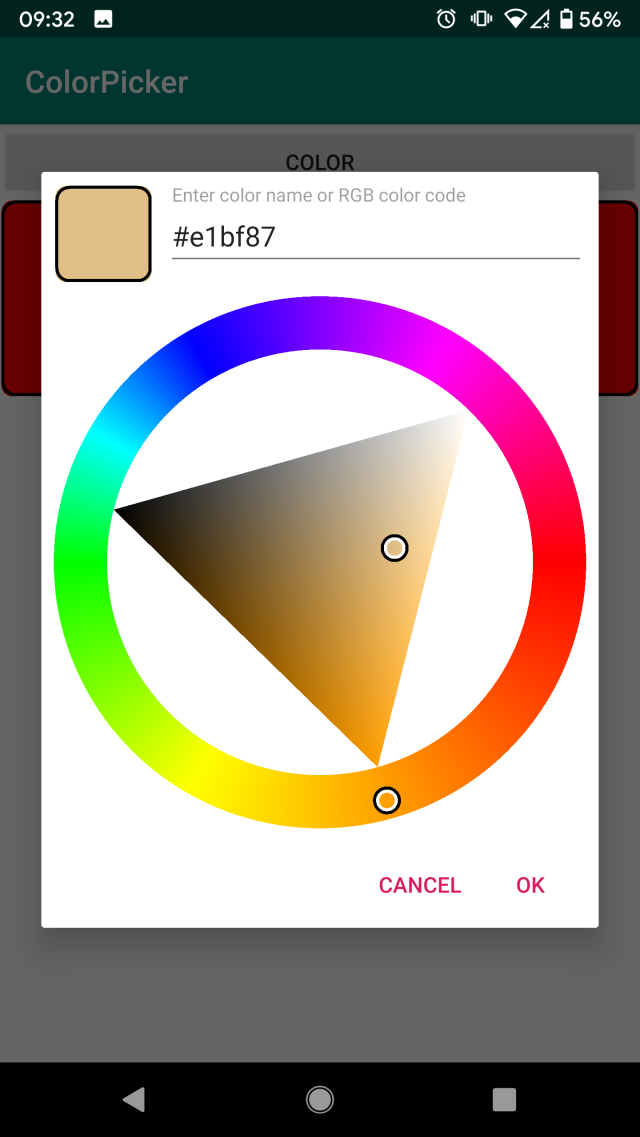
Also I might switch to single tap instead of a double tap for opening it. I am open for your opinions on this topic.
New functions
As I said there were some bugs in exponential and trigonometric functions. They are fixed now, and for the new demos (see next paragraph) I also added some new functions:
- max: The maximum of two values. Component-wise for complex numbers
- min: Same as ‘max’ but for the minimum.
- floor: The next smaller integer number. Component-wise for complex numbers
- norm: Normalization of a complex number, ie, ‘norm z = z / |z|’. This is a great shortcut because ‘norm z = cos arc z + i * sin arc z’.
New demos
In the last beta, there was only one demo source file. I added two more: Aggregate (formerly known as “Fold”. I guess “Aggregate” is a better and more intuitive name since some people might be unfamiliar with functional programming…) and Branching. And this brings us back to the beginning, the pretty picture 🙂 It is the Branching preset with the Generic Lambda Fractal. The exponent is ‘a’ and I set it to ‘4:4’ (which is short for ‘4 + 4 * i’). Amazing what you get with complex exponents. I definitely have to blog about this in the future.
Also check out the branching demo with the Simonbrot fractal.
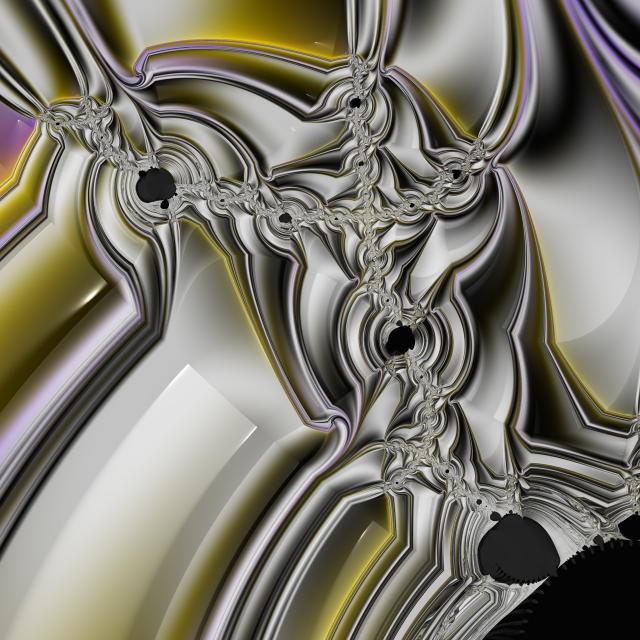
Here are two nice images that I created with the branching demo: Link to Google Drive. One is the image at the top and the other one are nice spirals in the Phoenix fractal. In Favorites, you can easily import them.
What’s next?
There is plenty of things to do but it is mostly Features, feature and features:
- Evaluate and improve Color picker
- Improve Image Saving and Sharing
- Reset Parameter to default
- Merge demos with current parameters
- History with back and forward
- Add buttons to show menu
- Save data when app is closed
- Orbit traps
I guess, these points are up for the next beta version. Other points to be addressed before the release are the following:
- Icons for Favorites and Demos
- Lyapunov fractals, Newton fractals
- Show grid and coordinates
- Split screen to show multiple fractals
- On-screen-editing of parameters.
- Color cycling.
So, plenty to do. Until then, all the best, thanks for your patience, feedback and I am looking forward to further feedback from you 🙂
— Karl
